If you are using a PISD student computer and you don't have the LockDown Browser Installed,
Go to the Software Center on your device and download Respondus - be sure to download the version shown below
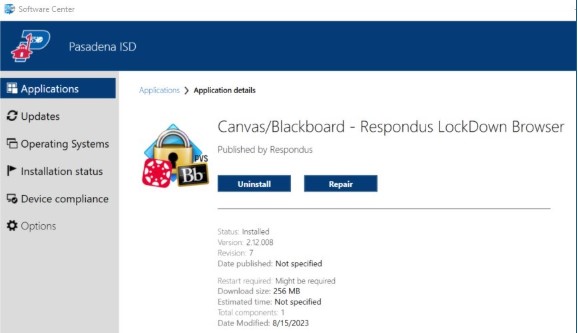
You will need to install the Respondus Lock Down Browser before you can take the Unit 4 quiz. We are using the lock down browser now (to take the Unit 4 quiz) because you will need to have it installed and working when you take the final exam. I want to make sure you don't have any problems taking the final exam at the end of the course.
After you have installed the lock down browser, you can then go to the quiz in Blackboard --> Link to the quiz (this link only works if you are logged into Blackboard) and type in the password for the unit 4 quiz - which is 123 , and take the Unit 4 quiz.
**************************************************************************************************************************
IF you are using a PISD student computer, you should already have the Lockdown Browser installed. Look for this icon on your desktop:![]()
If you are using a PISD student computer and you don't have the LockDown Browser Installed,
Go to the Software Center on your device and download Respondus - be sure to download the version shown below
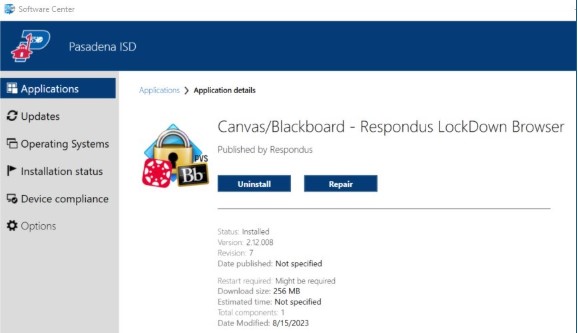
*************************************************************************************************************************
IF you are using a NON-PISD computer, watch this video intro first:
Watch these directions for installing the Lock Down Browser:
Click on this link to actually install the Lock Down Browser Program.
https://download.respondus.com/lockdown/download.php?id=285448652